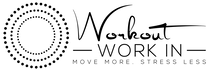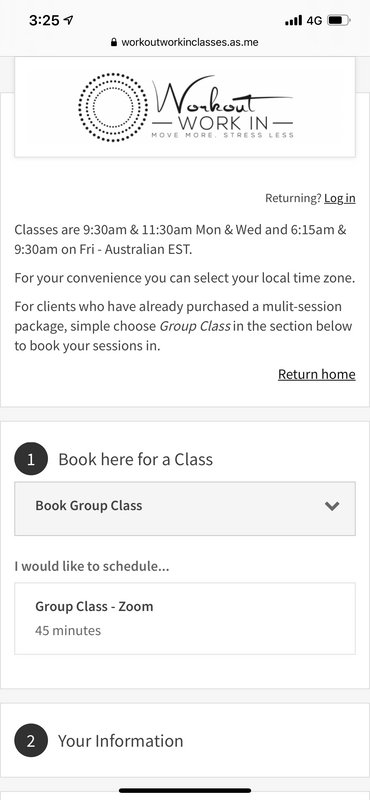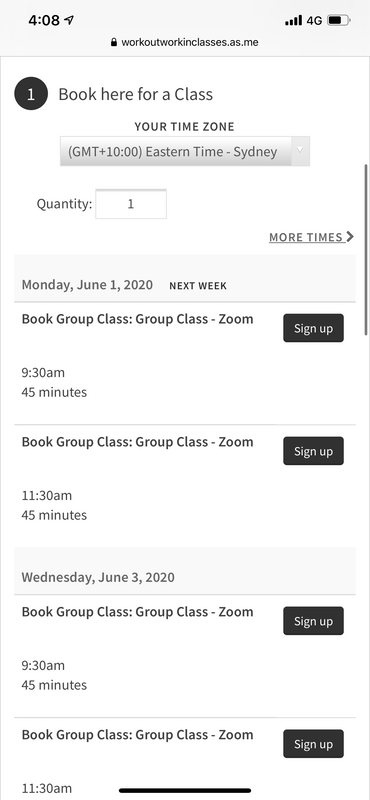How to Book |
|
Here are some extra instructions on how to book a group session after purchasing a mulit session pass.
Once you have purchased a multi session pass, you will need the following: 1. The email you used to purchase the pass 2. This booking link |
|
Step 1 - Select the Book Group Class option if it isn't already selected
|
|
Step 2 - Select a date and time. Depending on your device, it will say either Sign Up or Continue
|
|
Step 3 - Once you have selected your time, press the Redeem Coupon or Package button
|
|
Step 4 - Enter your email and click Apply. Do not click the Pay Now button unless you wish to purchase a one off single session.
|
|
Step 5 - Once you click the Apply button, the system will tell you how many sessions you have remaining. Please finish the booking by pressing the Complete Appointment button. You can also use the Coupon Code that was sent to you via email when you purchased the original multi-session package (we just find using your own email much easier to remember!).
|
|
Tip: This process is much easier if you Create An Account. By creating an account, you only have to log in and the system will tell you how many session you have booked, along with times and dates. It will also let you know how many sessions remain on your current multi-session pass as well as allow you to reschedule your classes.
|